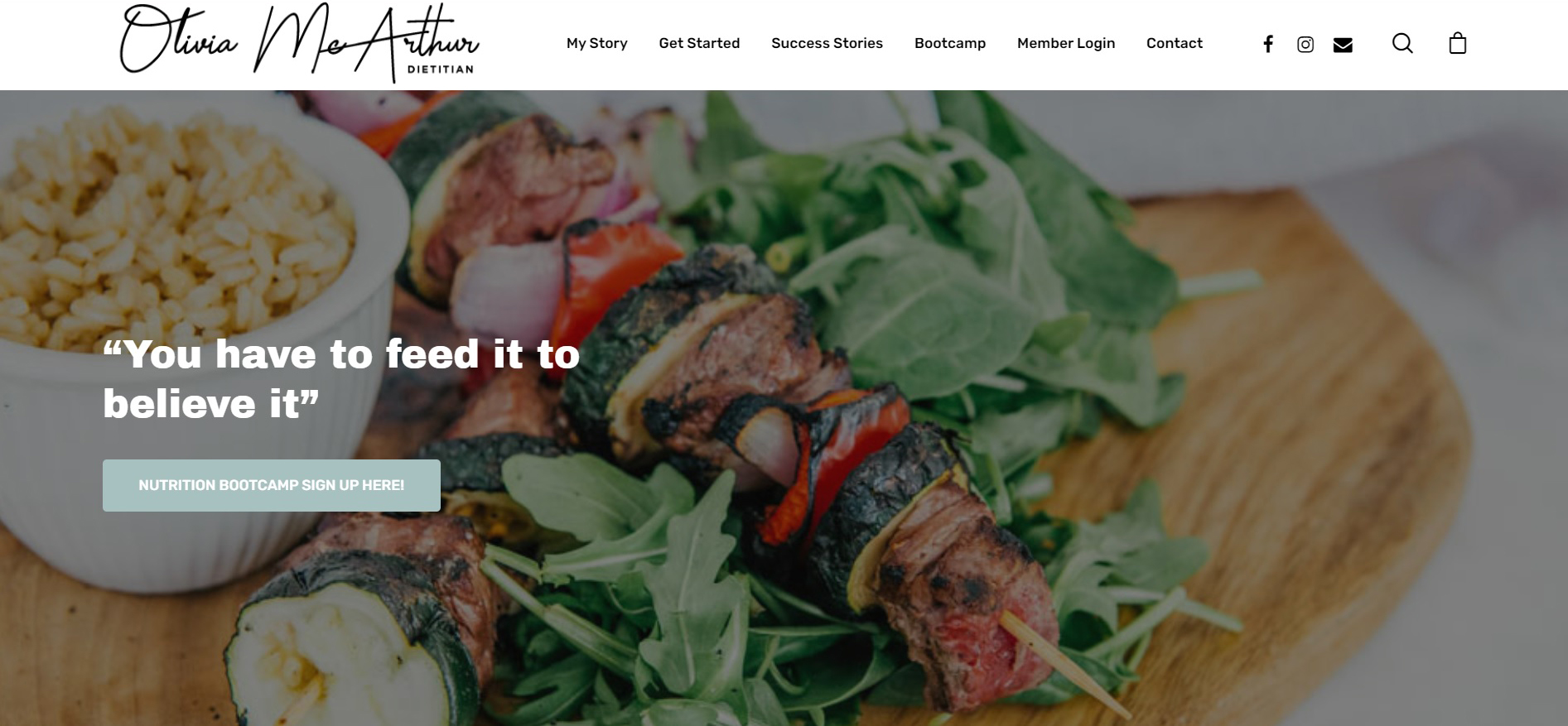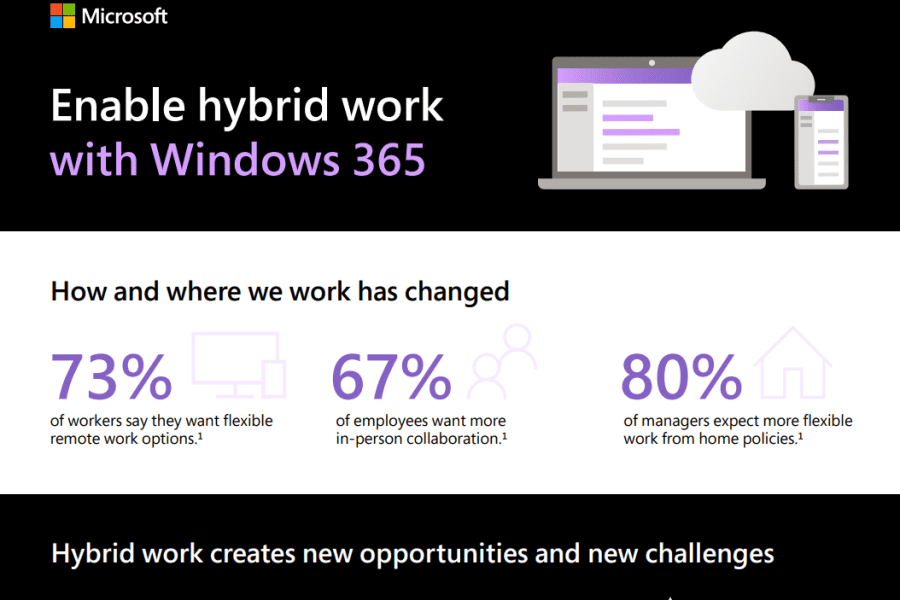OM Dietitian – a nutrition course website developed by Savemi, built on WordPress, Woocommerce and Learndash.
Web Development – What is it?
Web development encompasses all of the steps that it takes to build a website. Including: web hosting, website design, content writing, security, site structure, functionality (eg plugins), search engine optimisation and ecommerce.
With this article we will break down our definition of web development, by giving you an example of how to create a basic WordPress website.
Plan your site
Whether you are wanting to run your own personal blog or build a site for a large business – you need to start with a plan. For personal websites and blogs, this could be as simple as an idea that you have scribbled down onto a napkin. From here ask yourself these questions:
- What is your expertise
- How are you going to write articles different from everyone else
- Is the topic something that you can consistently write articles about to keep the website fresh?
The first question should be quite straight forward. Eg. For this article I am writing about the topic Web Development.
The second is often a step that is missed, but is easy to research. Simply type into a search engine your topic and have a good look what the first 3 sites are doing (not ads, the first 3 organic results.). If your know your topic back to front and think about it often, then you will probably answer Q 2 with a resounding yes! We all have different ways of looking at an idea or topic.
The third question can seem a little daunting and your first instinct may be “no – there is a finite amount that I can write about.” This is where it is a really good idea to go to a quiet place with a pad and pen (I don’t recommend a device as the temptation to get distracted is very high.) Write down everything that you think you know about the topic. Then more ideas and sub ideas will flow. Before you know it, you have a content plan. This content plan forms the basis of your website.
Getting started with web development.
To start building a website you need:
- A URL – also know as a web address or domain.
- Hosting – there are many types of hosting, but for this example we are going to use the most common – self hosting. There are many providers of self hosting including godaddy and blue host. In Australia there are companies such as Ventura IP and Savemi!
- A CMS (Content Management System). In simple terms – a program that helps you build a website without having to code. The most popular (and best) is far and away WordPress which we will use for all of our examples throughout this site unless other wise noted.
- Security. A HTTPS certificate and plugins to stop the nasties coming into your site. Website security is explained (with recommendations) in this article.
For a beginner, each of these terms can be a little daunting.
Read More: With this article we break these concepts down further with the analogy of building a house.
Draw a site structure.
Your content plan will go a long way towards helping you decide on a site structure. Start at the top. What do you want your audience to see first? As a minimum, you should have:
- A home page
- An About page – telling the audience more about you, so they feel confident with you, your content and your website.
- A blog page.
- A contact page.
We also highly recommend a “Privacy Policy” and “Terms and Conditions” page for your website. There are templates for these online. The reason why we recommend these are to help cover you legally and they add to the “authority” of your site. Ie you are not a spammer (or scammer!). Authority (and trustworthiness) are important components to building rapport with your audience – and ranking higher on Google.
If you are struggling to come up with a site structure, have a look around at your favourite and competitors websites to get ideas of what works for you.
Pages and posts – what is the difference?
We have skipped ahead a little here but it is an important step to think about now to help determine your site structure.
When you install WordPress (see below) you will notice that you will have the option to create pages and posts. Pages are the timeless articles that you are always going to need on your site eg: Homepage, Blog, About and Contact. These will change over time, but will always be there and help the user navigate your site.
Posts are articles – almost like news items that you are going to write over the course of time about the topics that you discovered in your content plan. For example. I have written “Web Development” as a page, because it is a focus of my business and something that is always going to be there (well for the foreseeable future anyway!) A post may expand on this – eg, How to build a learning or course website.
Should I include images and video to my site?
Yes and yes. An integral part of any website is visual material. Be sure to add as many images and videos as you like – but make sure that they are relevant to your article and are optimised. We will tackle optimisation later.
Contact page – what if I don’t want my personal details put out there for everyone to see?
Simple – use what is known as a contact form. Your audience can still reach you by submitting the form which links to your email address. This address is not known to your audience. We use and recommend “Ninja Forms” because they are so darn easy to use.
On your contact page, you may also want to put in links to your social pages.
Installing WordPress onto your hosting
This video will show you how in simple steps, using the back end of your hosting, known as CPanel. It’s basically plug and play.
You now have developed a basic website, live for the world to see!
What types of sites do we build?
Why Savemi?
- Marketing background with over 20 years’ experience
- WordPress and Woocommerce experts for over 10 years.
- Impeccable communication – we get you results – fast!
- Design focused attention to detail
- We suggest things to help your business